I'm starting to get these "privacy errors" (with no option to go ahead and load the page even though it's supposedly not private) for lots of sites I visit frequently -- and also for the page on the Brave website about how to disable the "your connection is not private" feature!
Loading that page in Firefox, I find that its only suggestion is this:
You can try going to brave://flags/, searching for allow-insecure-localhost, and set it to enabled. That might give you your desired results.
I tried that. It doesn't work. Do any fellow Brave users have any suggestions? Failing that, does anyone have another browser to recommend?
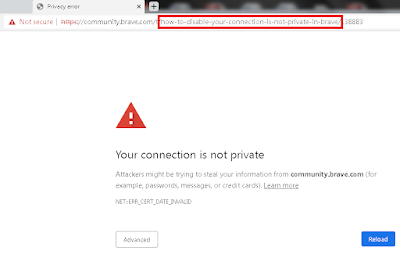


7 comments:
Should be able to click Advanced to skip that warning.
I tried that. I just get this message, with nothing to click on.
[address] normally uses encryption to protect your information. When Brave tried to connect to [address] this time, the website sent back unusual and incorrect credentials. This may happen when an attacker is trying to pretend to be [address], or a Wi-Fi sign-in screen has interrupted the connection. Your information is still secure because Brave stopped the connection before any data was exchanged.
You cannot visit [address] right now because the website uses HSTS. Network errors and attacks are usually temporary, so this page will probably work later.
You may have already tried this, but I'd try #3, #6, and #10 suggestions mentioned here firstly: https://kinsta.com/knowledgebase/net-err_cert_date_invalid/
Brave has been my main browser for over a year now. I'd still recommend it, as well as their search engine, https://search.brave.com/
Have you tried the old update & reboot? Sounds like you're pulling out of date certificates for some reason.
Sometimes the block is due to the location of my VPN connection. I normally connect in Europe, but occasionally I won't be able to get The Thinking Housewife to come up. If I disconnect, come back in through New York or New Jersey, I can get to some blocked ones. And vice versa for some overseas sites. Interesting to see what's being blocked. Our friend in New Zealand had not seen anything on the anti peck marches in his big cities.
Thanks for the tips, everyone.
Sometimes this has to do with the switch from 'http' to 'https' (which was a general recommendation and largely followed by the internet). A situation arises where the link and linked site don't match. Where one was updated not the other. Of the two possibilities, as far as I know, that message can happen with just one: if the site is still 'http' but the link starts 'https'.
The way to test is to go the top bar and take out the 's', then hit enter.
Post a Comment